Disclosure: Some of the links and banners on this page may be affiliate links, which can provide compensation to CodeFatherTech (https://codefather.tech) at no extra cost to you. CodeFatherTech is a participant in the Amazon Services LLC Associates Program, an affiliate advertising program designed to provide a means for sites to earn fees by linking to Amazon.com and affiliated sites. CodeFatherTech also participates in affiliate programs from DataCamp, Coursera, and other sites. Our affiliate disclaimer is available here.
A Raspberry Pi is a delightful treat for technophiles that allows its users to write complicated computer programs that can communicate with hardware using standard programming languages like Python and C++.
This minicomputer, however, isn’t just for programming. It’s easy to make it into a fantastic gaming simulator, media broadcaster, site host, and much more.
Continue reading to gain a better understanding of the Raspberry Pi platform. We’ll show you what the platform is all about, how it works, what the Raspberry Pi components are, and anything else you need to know in order to obtain a clear image.
The Raspberry Pi’s Fundamentals

To begin, the Raspberry Pi is a little device that can be connected to a computer or television. It’s also a capable tiny gadget that enables individuals of different ages to learn about technology and programming languages like Python.
It can browse the internet and play HD videos, as well as office software and games just like a desktop computer.
In addition, the Raspberry Pi has been used in a number of digital maker projects, such as audio generators and parental monitoring, as well as weather forecasting and much more.
Raspberry Pi Components
The Raspberry Pi is made up of numerous components that are required for the operation of this amazing little device. Depending on whatever model you choose, each of them is distinct to that model and has different features.
The Raspberry Pi’s components are listed below.
GPIO
GPIO is the Raspberry Pi’s most significant feature, and it’s the Arduino’s counterpart of GPIO pins. These pins could be used to read electrical impulses from circuits and give electrical signals for operating circuits in programs.
However, when utilizing GPIO, be cautious because they are easily destroyed and require 3.3V logic. A driver circuit should be used to control auxiliary devices that demand more than 20mA current: relays, inductances, and high-brightness LED lights are examples of such devices.
CSI Camera Port
The CSI camera port is a connection that connects a Raspberry Pi video module to the Raspberry Pi. Standard web cameras would not work because they typically only have a USB port.
HDMI / USB
These ports connect the Pi to an HDMI display, USB connections like mice and keyboards, and a network connection for internet connectivity.
However, because some Raspberry Pi models have built-in Wi-Fi, the ethernet port is rarely used.
Display Port
The Raspberry Pi can link to a serial screen similar to those in tablets via the DSI display port. These display modules come with touch controllers and are available in a variety of sizes.
MicroSD Slot
This port is used to store the Raspberry Pi OS on a microSD card but the Pi doesn’t come with a microSD card. This SD card also stores the user’s information, folders, files, and photos – it is basically the computer’s hard disk.
Micro USB Power
Power can be supplied to the Raspberry Pi via a micro USB cable connected to the micro USB connection or straight to the 5V GPIO pin.
The Raspberry Pi’s Different Models
There have been many different models of the Raspberry Pi produced since the first one was released in 2012. As a result, you’ll have a lot to choose from.
We’ll go over all of the Raspberry Pi models that have been published thus far and briefly discuss what makes each one unique.
Starting with the initial Raspberry Pi 1 Model B, we’ve covered each of these versions in the order in which they were launched.
Raspberry Pi 1 Model B
The Raspberry Pi’s original edition made a major sensation in the market for small single-board computers (SBCs). This device was tiny, capable, and reasonably priced.
While the original Raspberry Pi was designed to be a low-cost gadget for learning basic computer science in education, it quickly garnered popularity among hobbyists. This Raspberry Pi version established the size standard for all future Pi devices.
This gadget has a composite video RCA connector, a single CPU core, and 512 MB of memory.
Raspberry Pi 1 Model A
The Raspberry Pi 1 Model A was the device’s second iteration to hit the market.
Unlike later Model A releases, this variant had the same form factor as the basic board, but without two components. The Ethernet jack is the first of these components, followed by the USB port. Everything else is identical to the last one.
Raspberry Pi 1 Model B+
The Raspberry Pi 1 Model B+ was launched with several important improvements.
This Raspberry Pi had the same CPU as the original Model B, but it came with 512MB of RAM right out of the box.
The number of GPIO pins increased from 26 to 40, and the number of USB 2.0 ports increased from two to four.
The move from a full-sized SD Card slot to a microSD card slot was the final alteration.
Raspberry Pi Compute Module 1
The Raspberry Pi Compute Module 1 was the first significant new form factor.
This Raspberry Pi model was created to house the Pi’s CPU and RAM in a new form factor. This form factor is designed for industrial applications, making it easier to integrate into a circuit because all of the device’s functionality is accessible via the connector pins on the bottom.
Raspberry Pi 1 Model A+
The Raspberry Pi 1 Model A+ was a significant upgrade over the Model A. This Pi, on the other hand, went a step further by shrinking the board.
The ethernet port has been eliminated, and the USB ports have been reduced to a single one, just like the original Raspberry Pi Model A. This is in addition to the RCA composite video jack being removed.
Raspberry Pi 2 Model B
The Raspberry Pi 2 Model B is the version that offers a significant performance boost over the original.
With this version of the Raspberry Pi, the team concentrated on two primary areas for improvement. These are the device’s performance as well as its memory.
Raspberry Pi Zero
The Raspberry Pi Zero was one of the foundation’s most unexpected launches. This is due to the fact that this device was so little in comparison to the mainstream devices.
This Raspberry Pi version is significantly smaller than the little Pi 1 Model A+. It’s approximately half of the previous model, yet it still has a lot of the same features.
Raspberry Pi 3 Model B
The Raspberry Pi 3 Model B was released a year after the Raspberry Pi 2 Model B was released.
This edition of the Raspberry Pi set out to enhance the device’s network connectivity significantly. Using an ethernet connection or a Wi-Fi or Bluetooth dongle was necessary for prior versions of the gadget.
Raspberry Pi Compute Module 3
The Compute Module 3 was released in 2017, giving this lineup a much-needed boost. It’s the first time this lineup has gotten better since its debut.
There are two variants of this version of the compute module. The first is the normal model, which comes with a 4GB eMMC flash device and a new “lite” type.
The lite model features a MicroSD card slot rather than onboard flash storage, which is the only distinction between it and the standard model.
Raspberry Pi Zero W
This model was released in 2017 to provide the same connection advancements as the Pi 3 Model B while maintaining the board’s small footprint.
This Raspberry Pi attempted to maintain the original Pi Zero’s small footprint while integrating Bluetooth and Wi-Fi functionality into the board.
Raspberry Pi 3 Model B+
This model was announced in 2018 and had several enhancements in various areas.
One of the most significant alterations was to the Pi’s processor, which saw its clocks increase even farther than the original Pi 3 allowed. This would also be the first Raspberry Pi to have the GPU clock rates increased.
Raspberry Pi 3 Model A+
The Model A+ variants of the Raspberry Pi received a significant improvement in 2018.
The team wanted to bring the great majority of the enhancements provided with the Pi 3 Model B+ to the smaller “A” board layout with this edition of the Raspberry Pi.
This model has the same capacity board as the initial Raspberry Pi 1 Model A+, but with all of the 3 B+’s performance improvements.
Raspberry Pi 4 Model B
This model brings some of the most substantial upgrades to the small board since the Pi 1 Model B+.
The processor, RAM, USB ports, electrical connector, HDMI output, and networking were all updated by the Raspberry Pi Foundation.
Raspberry Pi Compute Module 4
This model was released in 2020 and is a vastly enhanced version of the Compute Module 3 that incorporates many of the Pi 4’s features.
It differs from earlier generations because it does not use the DDR2 SODIMM connection. The team was able to expand the number of interface connectors in a small space thanks to the innovative connector utilized by this Pi.
Raspberry Pi 400
This model brings a fresh new form factor to the Pi family.
The team adopted a new form factor with this edition of the Raspberry Pi. The Pi was integrated into a fully functional keyboard in this form format. This resulted in a new level of simplicity of use, as the Pi no longer required a keyboard.
Why Owning a Raspberry Pi Is Beneficial
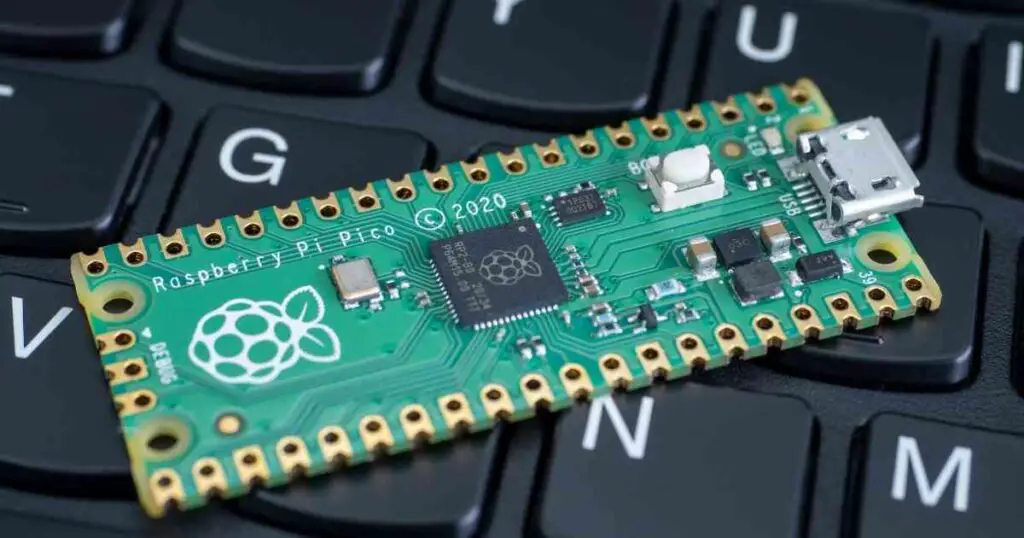
At the very least, every self-respecting techie should own a Raspberry Pi.
The Raspberry Pi’s charm stems from its mix of expandability, tiny size, low power, and low price.
The 40 GPIO pins on the Raspberry Pi allow you to connect the board to a wide range of LEDs, controllers, sensors, and other I/O devices.
Even if you don’t want to transform your Raspberry Pi into a device, the single-board computer is a superb game simulator, media broadcaster, or web host.
Because the Raspberry Pi OS is a type of Linux, it’s also a terrific way of learning about and experimenting with Linux without having to install it on your personal computer.
Here are a few more benefits of utilizing a Raspberry Pi:
- This microcomputer can be used by small businesses on a tight budget to use their goods or build new technology that is embedded in the product.
- Because the product is focused on teaching programming to the younger generation, it does not require substantial programming skills.
- The Raspberry Pi is ideal for adaptive technology because it can display visuals as well as play movies.
- Unlike large servers that require a lot of energy and extensive cooling systems, this little card-sized product is easy to recycle and does not emit as much carbon dioxide into the environment.
- Finally, it is a cost-effective and accessible alternative for many individuals who desire something powerful in their homes.
Final Thoughts
As we previously stated, some technophiles may find this Raspberry Pi to be pretty delightful. It’s something that’ll elevate your computer experience to a whole new level.
We went over what a Raspberry Pi is, the Raspberry Pi components, and which models are available on the market. With all of this in mind, we believe it will be easier to choose the ones that are right for you. Of course, the more recent version is preferable.
If we had to choose only one Raspberry Pi model to suggest, it would be the Raspberry Pi Zero 2 W which is one of the newer versions that will thrill its users.
Finally, if you want to learn about coding, understand the fundamentals of programming, write Python programs, and much more, go to codefather.tech.

Claudio Sabato is an IT expert with over 15 years of professional experience in Python programming, Linux Systems Administration, Bash programming, and IT Systems Design. He is a professional certified by the Linux Professional Institute.
With a Master’s degree in Computer Science, he has a strong foundation in Software Engineering and a passion for robotics with Raspberry Pi.



