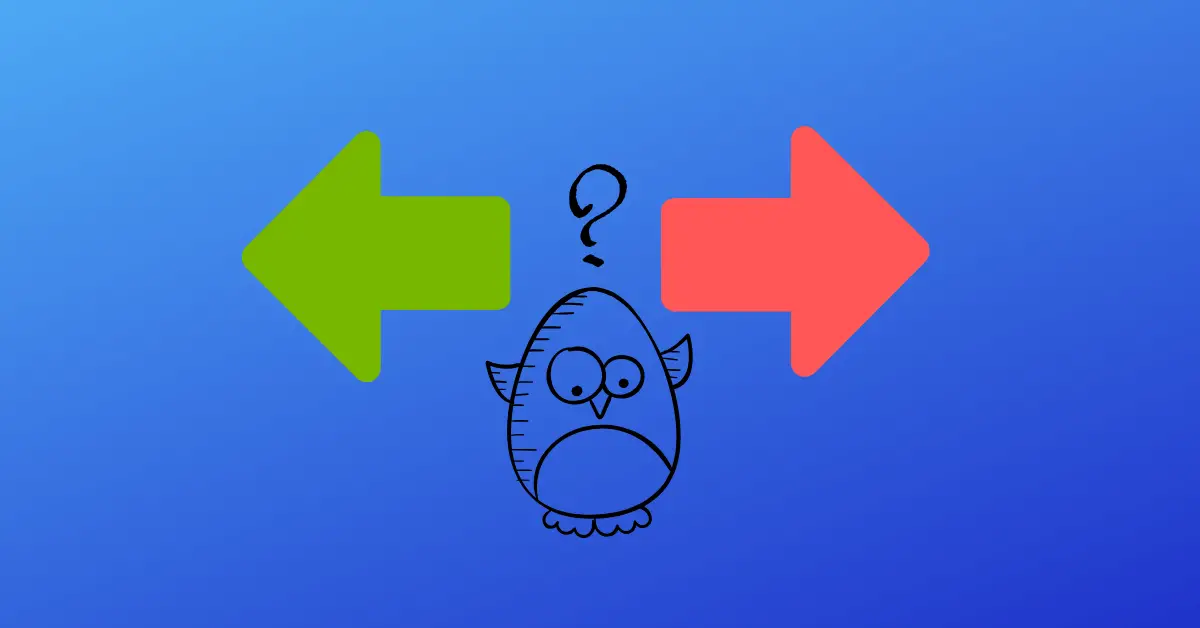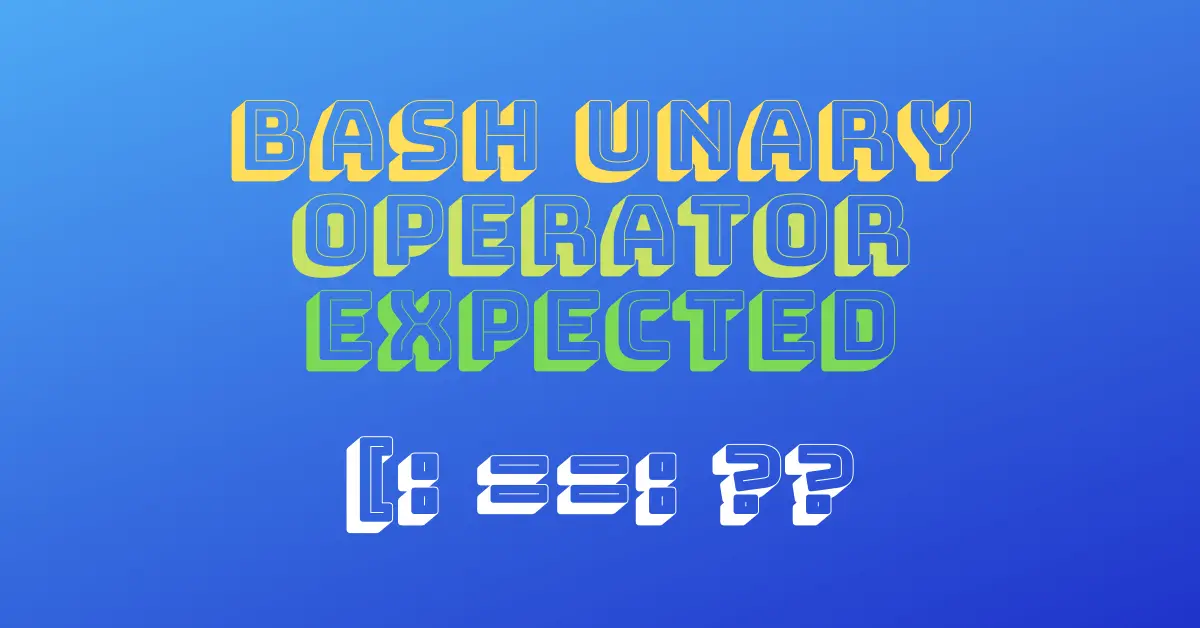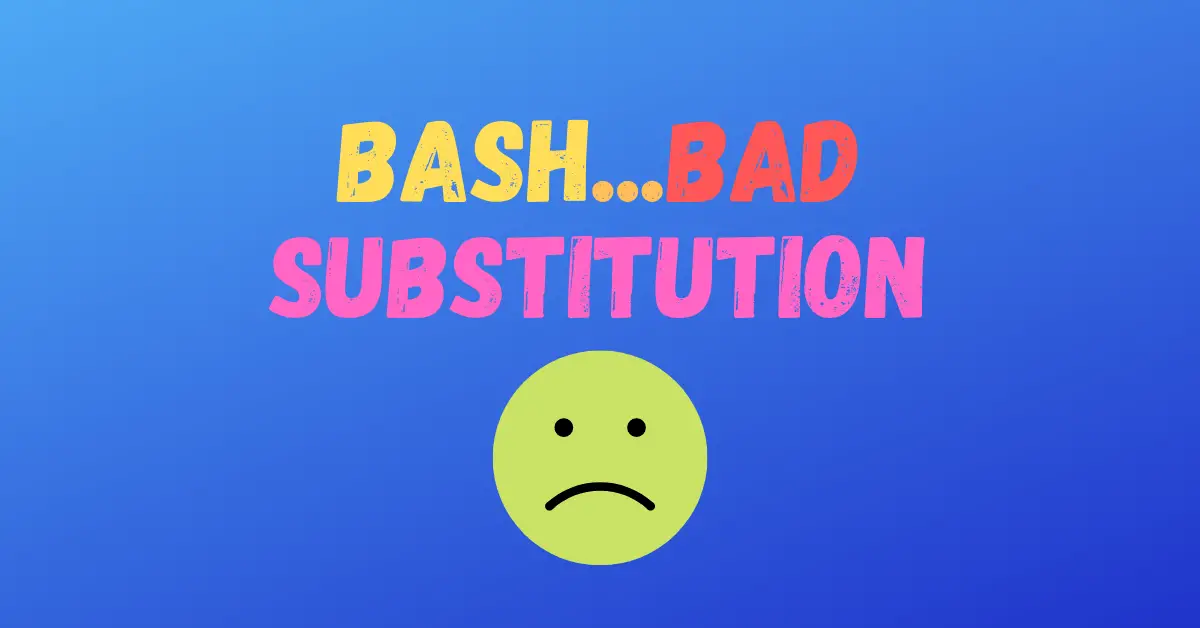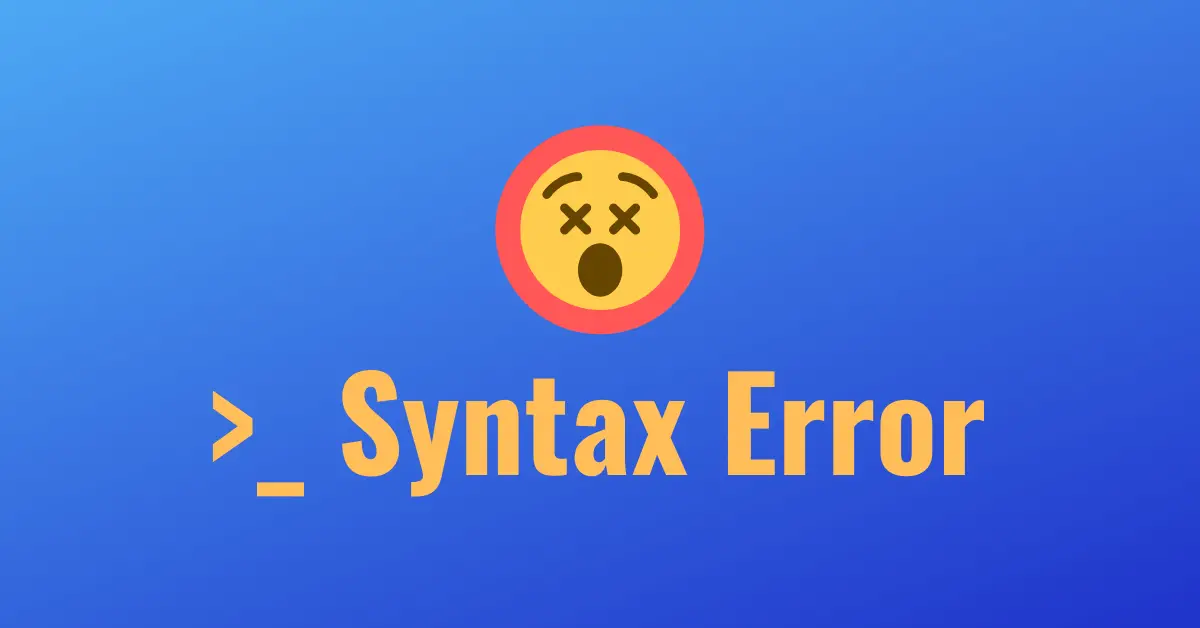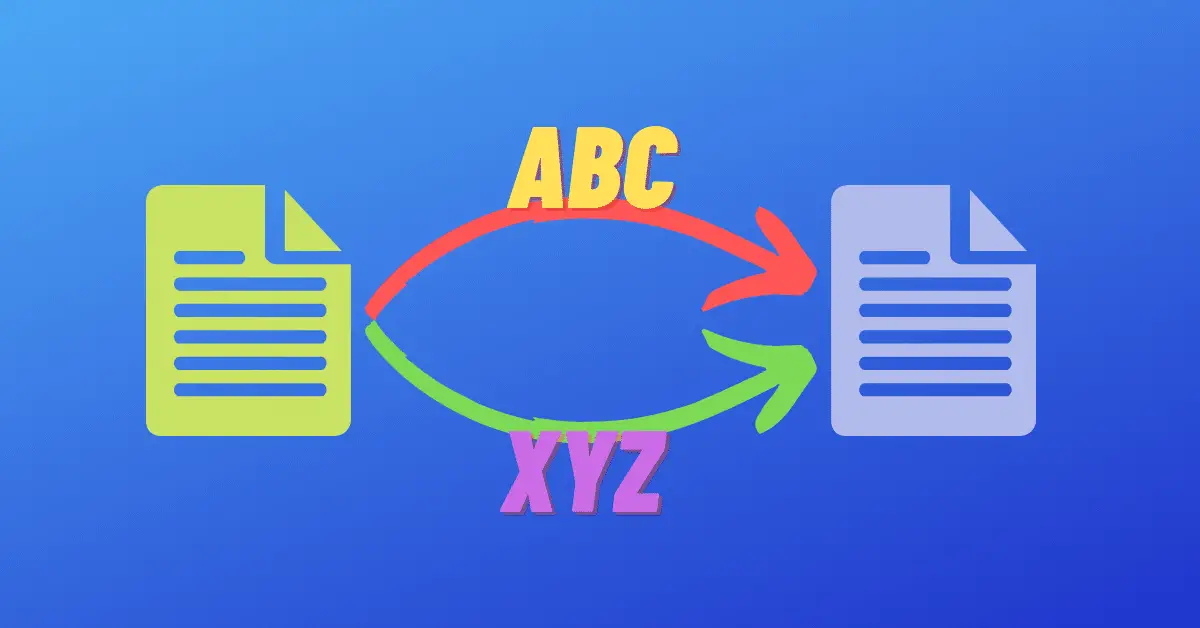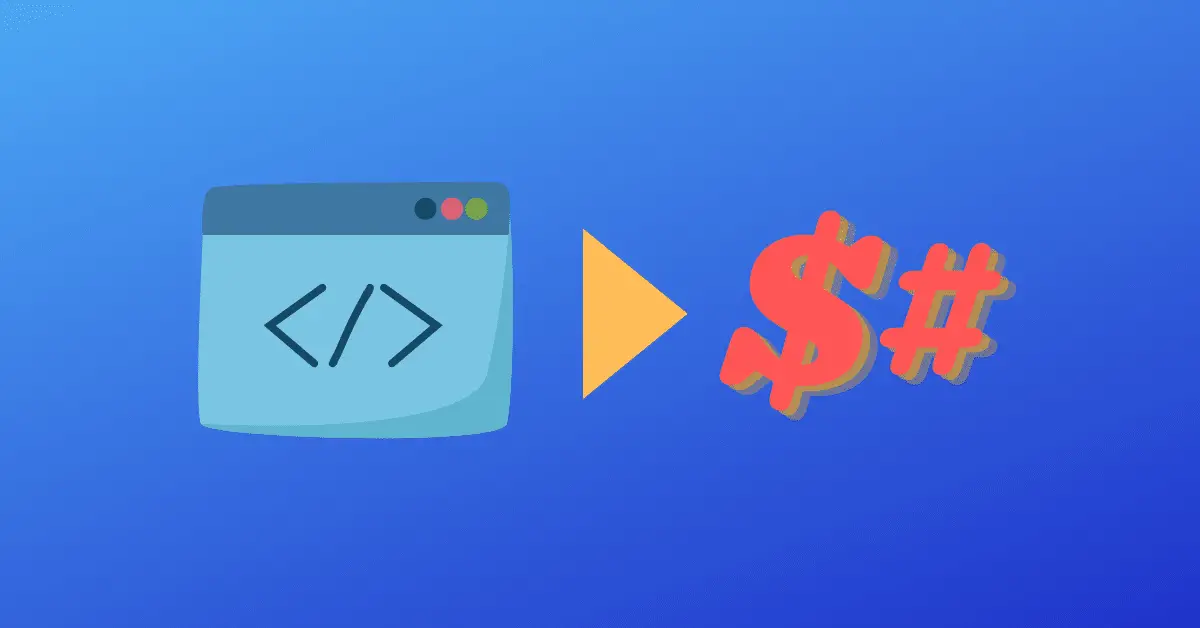Bash If Else Statement: How to Use it in Your Scripts
The if-else statement is the way to make decisions in Bash scripting. In this guide, you will learn how to use if else as part of your scripts. The Bash if-else statement is a conditional statement used in Bash scripting to execute different parts of your script based on the result of the if condition. … Read more