With Python you can concatenate strings in different ways, the basic one is with the + operator. If you have two strings (string1 and string2) you can concatenate them using the expression string1 + string2. Python also provides the format() method to concatenate multiple strings together.
The first and most basic way to concatenate two or more Python strings is by using the + operator.
For example, let’s define two variables of type string and concatenate them using the + operator.
>>> string1 = "I like"
>>> string2 = "Python"
>>> string1 + string2
>>> 'I likePython' I used the + to concatenate two strings but the result is not exactly what we expected. The words “like“ and “Python” should be separated by a space.
Using the + operator we can also concatenate more than two strings, in this case, we can also concatenate an additional string that contains a single space (” “).
>>> string3 = " "
>>> string1 + string3 + string2
'I like Python' It looks better now.
Thinking about it, there’s no point in storing a single space in the variable string3, so we can write:
>>> string1 + " " + string2
'I like Python' Concatenate Strings Over Multiple Lines
What if you have a few strings and want to create a single string that spans multiple lines?
We can do that by separating the strings with the newline character ( \n ) instead of using a space character as we have done in the previous example:
>>> string1 = "Python modules:"
>>> string2 = "Pandas"
>>> string3 = "subprocess"
>>> string4 = "json"
>>> print(string1 + "\n" + string2 + "\n" + string3 + "\n" + string4)
Python modules:
Pandas
subprocess
json You can see that each string is printed at the beginning of a new line.
Let’s say these four strings are inside a list, we could use a for loop to have a similar result:
>>> strings = ["Python modules:", "Pandas", "subprocess", "json"]
>>> for string in strings:
print(string)
Python modules:
Pandas
subprocess
jsonIn this case, we haven’t specified the newline character in the print statement inside the for loop because the Python print function implicitly adds a newline character at the end of a string.
To remove the implicit newline added at the end of a string by the Python print function you can pass an extra parameter called end.
>>> for string in strings:
print(string, end='')
Python modules:PandassubprocessjsonAt this point, we could include the newline character using the + operator in the same way we have done it before:
>>> for string in strings:
print(string + "\n", end='')
Python modules:
Pandas
subprocess
jsonThis is just an exercise to learn how the print function and the + operator work.
In a real program, you wouldn’t pass the extra “end” parameter and then concatenate the newline character considering that this is something the print function does by default anyway.
Later in this tutorial, you will learn a better way to concatenate the elements of a list of strings into a single string.
Concatenating a String and a Float
The logic explained for integers in the previous section also applies to other types of numbers, for example floating-point numbers.
If we try to concatenate strings with a float we also get a TypeError back, just with a slightly different error message compared to before: can only concatenate str (not “float”) to str.
>>> string1 + " " + 3.3 + " " + string2
Traceback (most recent call last):
File "", line 1, in
string1 + " " + 3.3 + " " + string2
TypeError: can only concatenate str (not "float") to str Once again we can convert the float into a string using the str() function:
>>> string1 + " " + str(3.3) + " " + string2
"Let's concatenate 3.3 strings" Now you know how to concatenate strings and numbers in Python.
Concatenate Strings in a For Loop
A common scenario is having to create a string from a list also based on specific conditions to be met by the elements of the list.
For example, let’s say we have a list of domains and want to create a string containing all the domains except two.
This is something we would do using a Python for loop:
>>> domains = ["codefather.tech", "google.com", "bbc.com", "cnn.com"]
>>> skip_domains = ["cnn.com", "bbc.com"]
>>> final_domains = ""
>>> for domain in domains:
if domain not in skip_domains:
final_domains += domain + "\n"
>>> print(final_domains, end='')
codefather.tech
google.com The list skip_domains filters out domains we don’t want to include in the final string.
Also, notice that to generate the string final_domains we are using the operator += that concatenates what’s on the right side of the equal sign to the existing value of the final_domains string.
Here is an example to clarify this:
>>> final_domains = "codefather.tech\n"
>>> final_domains += "google.com" + "\n"
>>> print(final_domains, end='')
codefather.tech
google.com The expression using += can also be written as follows:
>>> final_domains = "codefather.tech\n"
>>> final_domains = final_domains + "google.com" + "\n"
>>> print(final_domains, end='')
codefather.tech
google.com So, the += operator is a more concise way to concatenate strings to an existing string and store the result in the existing string.
Concatenate Strings Using the Python Format Method
The + operator allows to concatenate strings but this doesn’t mean it’s the best way to do string concatenation in Python.
The following example shows why…
Imagine you want to concatenate multiple strings and variables:
>>> first_number = 7
>>> second_number = 3
>>> print("The difference between " + str(first_number) + " and " + str(second_number) + " is " + str(first_number - second_number))
The difference between 7 and 3 is 4 Look at the expression we had to write to print a very simple string.
It’s quite messy…
…it’s also easy to make mistakes with all the spaces, plus signs and calls to the str() function.
There’s a better way to do this using the string method format().
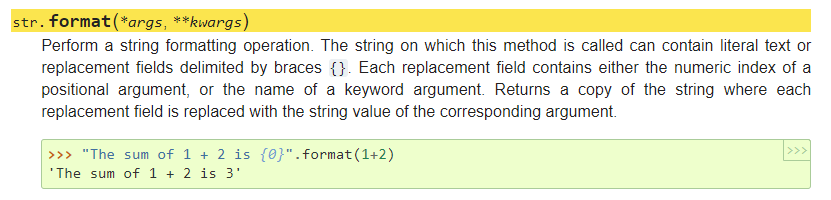
Look at the official Python documentation above…
We can define a single string and use curly braces {} in the string where we want to specify the value of a variable.
Let’s rewrite our example:
>>> print("The difference between {} and {} is {}".format(first_number, second_number, first_number - second_number))
The difference between 7 and 3 is 4 That’s so much better!
Using the Python Format Method with Positional Arguments
When using the string format() method we can also specify numeric indexes between curly braces.
These indexes represent positional arguments passed to the format method.
Here is an example:
>>> print("The difference between {0} and {1} is {2}".format(first_number, second_number, first_number - second_number))
The difference between 7 and 3 is 4 The indexes 0, 1, and 2 refer to the first, second, and third parameters passed to the format method.
To show better how this works, let’s swap index 0 and index 2:
>>> print("The difference between {2} and {1} is {0}".format(first_number, second_number, first_number - second_number))
The difference between 4 and 3 is 7 Do you see it?
The values of the first and third variables have been swapped in the final string.
This can also get messy if you have lots of parameters to pass to the format method.
But, there is an even better way…
Using the Python Format Method with Keyword Arguments
The format() method also supports keyword arguments that make the code a lot more readable.
Let’s update the previous example that was using positional arguments. This time we will use keyword arguments instead.
>>> print("The difference between {fnum} and {snum} is {difference}".format(fnum=first_number, snum=second_number, difference=first_number - second_number))
The difference between 7 and 3 is 4 I have assigned keywords to identify the parameters passed to the format method. And I have specified those keywords between curly braces.
A lot cleaner!
Also, I can swap the order in which the parameters are passed to the format method and the output will not change:
>>> print("The difference between {fnum} and {snum} is {difference}".format(snum=second_number, difference=first_number - second_number, fnum=first_number))
The difference between 7 and 3 is 4 Conclusion
With this tutorial, you know pretty much anything you need to concatenate strings in Python.
My suggestion is to get used to the syntax of the format() method and it will make your code a lot cleaner.
Bonus read: in this article, you have learned how to concatenate strings in Python. To complement this knowledge look at how to split strings in Python. You will find it very useful in your Python programs!
Related course: build a strong Python foundation with this Python specialization.

Claudio Sabato is an IT expert with over 15 years of professional experience in Python programming, Linux Systems Administration, Bash programming, and IT Systems Design. He is a professional certified by the Linux Professional Institute.
With a Master’s degree in Computer Science, he has a strong foundation in Software Engineering and a passion for helping others become Software Engineers.